What Is a Swift Code Generator & 10 Powerful Platforms to Try
When it comes to Swift Code Generator, AI Copilots can be a game-changer for developers looking to boost their productivity and streamline their coding experience. By employing AI-driven tools, like Swift Code Generator, you can quickly automate repetitive tasks, predict coding needs, and enhance your overall coding prowess. In this blog, we delve into the benefits of Swift Code Generator and the exciting opportunities it presents for developers keen on optimizing their workflow and mastering Swift coding projects. So, let’s explore how AI Copilots can elevate your coding experience to new heights.
What Is a Swift Code Generator?

Swift, as designed by Apple, is a modern programming language that enables developers to build applications across iOS, macOS, watchOS, and tvOS. Distinguished by its simplicity and power, Swift has been tailored to provide a seamless and efficient coding experience.
It integrates advanced programming features such as type safety, which helps prevent errors, and optionals, which handle the absence of values. Swift’s syntax is designed to be clean and expressive, making the code easy to write and read.
The Purpose of Swift Code Generators
A SWIFT code generator is a sophisticated tool designed to automate the creation of code snippets in SWIFT, Apple’s powerful programming language for iOS, macOS, watchOS, and tvOS app development. This tool is engineered to interpret high-level requirements or inputs and translate them into functional SWIFT code, effectively bridging the gap between conceptualization and implementation.
Types of Swift Code Generators
By leveraging advanced algorithms and predefined templates, it offers a streamlined approach to coding that upholds the principles of accuracy, efficiency, and readability—key components for successful app development in today’s competitive landscape.
Why Use a Swift Code Generator?

Benefits of Using a Swift Code Generator
Employing a SWIFT code generator in your development process brings numerous advantages that can significantly impact the quality and speed of your project delivery. Here’s why you should consider using one
1. Enhanced Productivity
Automates repetitive coding tasks, freeing developers to focus on more complex and creative aspects of app development.
By eliminating manual coding for standard app features, developers can allocate more time to designing innovative functionalities and refining user experiences.
2. Error Reduction
Generates syntactically correct and bug-free code, reducing debugging and testing time.
With automated code generation, the likelihood of human error is minimized, leading to a more reliable and stable codebase from the get-go.
3. Standardization
Promotes code consistency and adherence to best practices across your development team.
Ensuring that all code follows the same set of standards and guidelines enhances maintainability and scalability, making it easier for teams to collaborate and for new members to get up to speed.
4. Faster Time to Market
Speeds up the development cycle, allowing for quicker iterations and faster release of your app.
In a fast-paced development environment, the ability to rapidly prototype and iterate can be a significant competitive advantage.
Scenarios Where Swift Code Generators Are Particularly Useful
Utilizing a SWIFT code generator is not just about automating the coding process; it’s about enhancing the overall development workflow. By ensuring that the generated code is of high quality and adheres to best practices, developers can focus their efforts on innovation and user experience, ultimately leading to more successful app projects.
Experience AI Anywhere on MacOS with Omnipilot
Imagine an AI that can type anywhere on macOS, with full context of what's on your screen. Imagine if, your email wrote itself, your terminal was fluent in Bash, your team updates became effortless. You don’t have to imagine any of this anymore. You can download Omnipilot’s MacOS AI Copilot for free right now and use AI anywhere on MacOS!
Try our free AI copilot today — just head to omnipilot.ai and enter your email, and you’ll be able to download our MacOS app in seconds! Let Omnipilot make your life easier.
Related Reading
10 Popular AI-Powered Swift Code Generators

1. Omnipilot
Imagine an AI that can type anywhere on macOS, with full context of what's on your screen. Imagine if, your email wrote itself, your terminal was fluent in Bash, your team updates became effortless. You don’t have to imagine any of this anymore. You can download Omnipilot’s MacOS AI Copilot for free right now and use AI anywhere on MacOS!
Try our free AI copilot today — just head to omnipilot.ai and enter your email, and you’ll be able to download our MacOS app in seconds! Let Omnipilot make your life easier.
2. CodePal
CodePal offers a free online code generator that can translate plain words into SWIFT code using AI. It supports code generation in over 30 languages, including SWIFT.
3. CodeConvert AI
CodeConvert AI provides a free online SWIFT code generator that can generate high-quality SWIFT code based on user instructions. . It also offers code generators for other languages like C++, Java, Python, and more.
4. SwiftGen
SwiftGen is a free tool that automatically generates SWIFT code for resources like images, localized strings, and more, making them type-safe to use. It's available for download on SourceForge and GitHub.
5. Workik
Workik offers an AI-powered SWIFT code generator that can generate, review, and optimize SWIFT code for free. It provides context-driven AI assistance for coding, debugging, and refining apps, and supports features like database structure outlining, API details inclusion, and project requirement specification.
6. Taskade
This tool is designed to interpret high-level requirements or inputs and translate them into functional Swift code, bridging the gap between conceptualization and implementation.
7. Sourcery
Sourcery is a code generator for Swift language, built on top of Apple's own SwiftSyntax. It extends the language abstractions to allow you to generate boilerplate code automatically. It's used in over 40,000 projects on both iOS and macOS, and it powers some of the most popular and critically acclaimed apps you have used (including Airbnb, Bumble, and the New York Times).
Its massive community adoption was one of the factors that pushed Apple to implement derived Equality and automatic Codable conformance. Sourcery is maintained by a growing community of contributors.
8. Cuckoo
Cuckoo was created due to lack of a proper Swift mocking framework. We built the DSL to be very similar to Mockito, so anyone coming from Java/Android can immediately pick it up and use it. Cuckoo has two parts. One is the runtime and the other one is an OS X command-line tool simply called Cuckoonator. Unfortunately Swift does not have a proper reflection, so we decided to use a compile-time generator to go through files you specify and generate supporting structs/classes that will be used by the runtime in your test target.
The generated files contain enough information to give you the right amount of power. They work based on inheritance and protocol adoption. This means that only overridable things can be mocked. Due to the complexity of Swift it is not easy to check for all edge cases so if you find some unexpected behavior, please file an issue.
9. Mockolo
Mockolo is an efficient mock generator for Swift. Swift doesn't provide mocking support, and Mockolo provides a fast and easy way to autogenerate mock objects that can be tested in your code. One of the main objectives of Mockolo is fast performance.
Unlike other frameworks, Mockolo provides highly performant and scalable generation of mocks via a lightweight commandline tool, so it can run as part of a linter or a build if one chooses to do so.
10. SwiftyMocky
SwiftyMocky is a strongly typed framework for Mockito-like unit testing experience. Library depends on Sourcery, which scans your source code and generates Mocks Swift code for you! The idea of SwiftyMocky is to mock Swift protocols and protocol compositions automatically.
The main features are easy syntax, utilizing full power of auto-complete, which makes writing tests easier and faster, mock implementations generation, a way to specify what mock will return (given), the possibility to specify different return values for different attributes, record stubbed return values sequence, etc.
5 Key Features to Look for in a Swift Code Generator

1. Programming Languages Supported
When choosing a Swift code generator, the most crucial factor to consider is whether the tool supports the programming languages you utilize. Without this support, the tool won't be useful for you. Thus, ensure that it supports the languages you work with.
2. Integration with Your IDE
Check the code generator's compatibility with your preferred Integrated Development Environment (IDE). Using a tool that doesn't function well within your workspace would be a waste of time. The more compatible the tool is with your existing work environment, the more efficient your workflow will be.
3. Features
While selecting a Swift code generator, consider the specific required features. For example, if you value code completion or natural language-to-code functionality, ensure the tool you consider has these features. The more features align with your needs, the more productive you will be.
4. Pricing and Availability
Explore the pricing models and accessibility options. The tool should be worth the investment while being within your budget. Understand the pricing model and how it fits with your financial constraints. Moreover, consider the tool's availability, ensuring it is accessible when required.
5. Security and Privacy
Consider how the tool handles your code and data. Evaluate concerns about licensing, copyright infringement, and the privacy of your codebase. A tool with good privacy and security measures will safeguard your data and code from potential risks.
Related Reading
- Generative Ai For Software Development
- How To Improve Developer Productivity
- Ai Code Generation
- Ai Assisted Coding
- Generative Ai Coding
- Chat Gpt Alternative For Coding
- How To Use Ai To Write Code
- Ai Code Completion
- Code Generation
- Automation Tools For Developers
- Copilot For Mac
- Top Competitor To Amazon Codewhisperer
- Codeium Vs Github Copilot
- Github Copilot Swift
- Github Copilot Xcode
- Ai Code Optimization
- Code Whisperer Vs Copilot
- Ai Coding Tools
7 Best Practices for Using Swift Code Generators
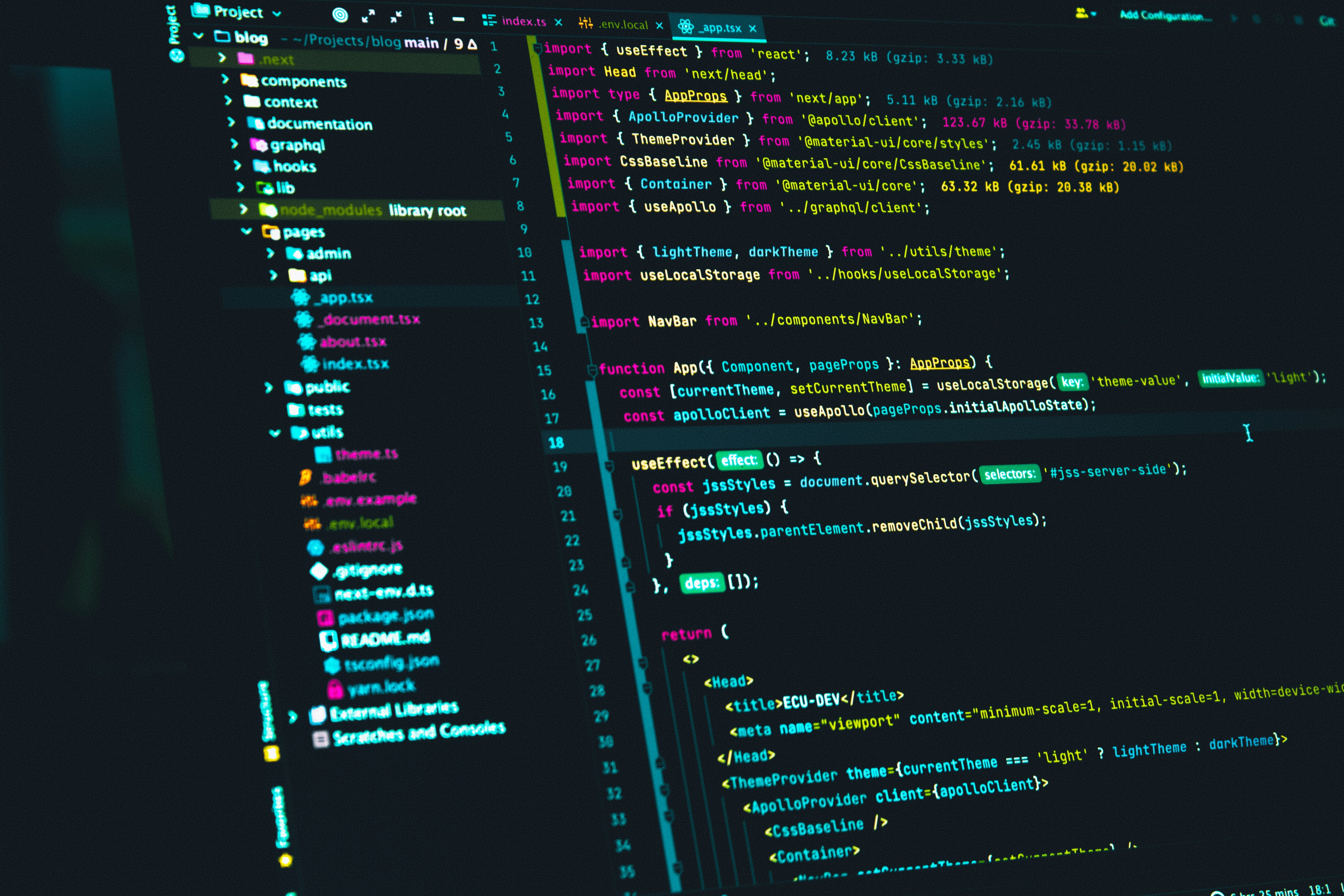
1. Encapsulate AI-Generated Code for Readability and Usability
Encapsulating AI-generated code into defined modules or functions can significantly enhance readability and usability. This practice immediately improves the overall code structure and promotes modular design. When a piece of code is encapsulated, it is treated as a single unit with a well-defined interface. This approach simplifies code maintenance, facilitates code reuse, and makes the codebase more modular and easier to understand.
2. Document AI Usage for Transparency
Proper documentation is vital when integrating AI-generated code into your projects. It helps in making the project more transparent and facilitates better understanding of how AI models are utilized within the codebase. Documentation aids in replicating the process of generating AI models, reinforcing the maintenance process by providing insights into the original design and implementation.
3. Familiarize AI Tools with Coding Standards
To ensure the generated code adheres to quality standards, provide the AI assistant with knowledge of your team's coding standards, style preferences, and project-specific guidelines. Equipping the AI with this information helps in tailoring the generated code to match your established best practices.
4. Create Specific and Detailed Prompts
Crafting specific and contextual prompts that articulate your requirements clearly is essential for aligning the generated code with your project needs. Providing detailed instructions helps the AI understand and generate code that closely resonates with your expectations.
5. Review and Test AI-Generated Code Thoroughly
Mindlessly copying and pasting AI-generated code without understanding its functionality can lead to issues. It is crucial to review and comprehend the logic of the generated code, making necessary adjustments to meet coding standards and project-specific requirements.
6. Validate AI Coding with Human Expertise
While AI can offer valuable suggestions and insights, human intuition and experience are crucial for ensuring the quality and appropriateness of the generated code. Cross-referencing AI-generated code with established solutions and industry best practices helps in validating the logic and efficiency of the code.
7. Create an Iterative Process
Refine and improve the generated code by following an iterative process. This involves generating, reviewing, and refining code until the desired outcome is achieved. Breaking down tasks into smaller steps, creating specific prompts, reviewing and analyzing the generated code are key components of this iterative process.
Try Our MacOS AI Copilot for Free Today

Omnipilot is a game-changing MacOS AI copilot that assists with generating swift code. This innovative tool is designed to help you type anywhere on MacOS with full context of what's on your screen. By using Omnipilot, you can automate a range of tasks, from writing emails to coding in Bash and more. It even streamlines team updates, making collaboration effortless.
The best part is that you can download Omnipilot’s MacOS AI Copilot for free. Simply visit omnipilot.ai, enter your email, and you’ll be able to download the MacOS app in seconds. Let Omnipilot make your life easier.
Related Reading
- Best AI code Generator
- Copilot Alternatives
- Best AI coding Assistant
- Copilot Vs Code
- Codegpt Vscode
- Tabnine Alternative
- Replit Ghostwriter Vs Copilot
- Sourcegraph Alternatives
- Openai Codex Alternative
